PWM – Open Source Password Self Service with OpenLDAP – User Interface – Shortcuts
When we login in PWM interface, we get the following screen. The fourth option available in this screen i s “Shortcuts”. We can define some “Personalized shortcuts”, that are direct links towards some static urls. We can even have direct links towards intranet or internet.
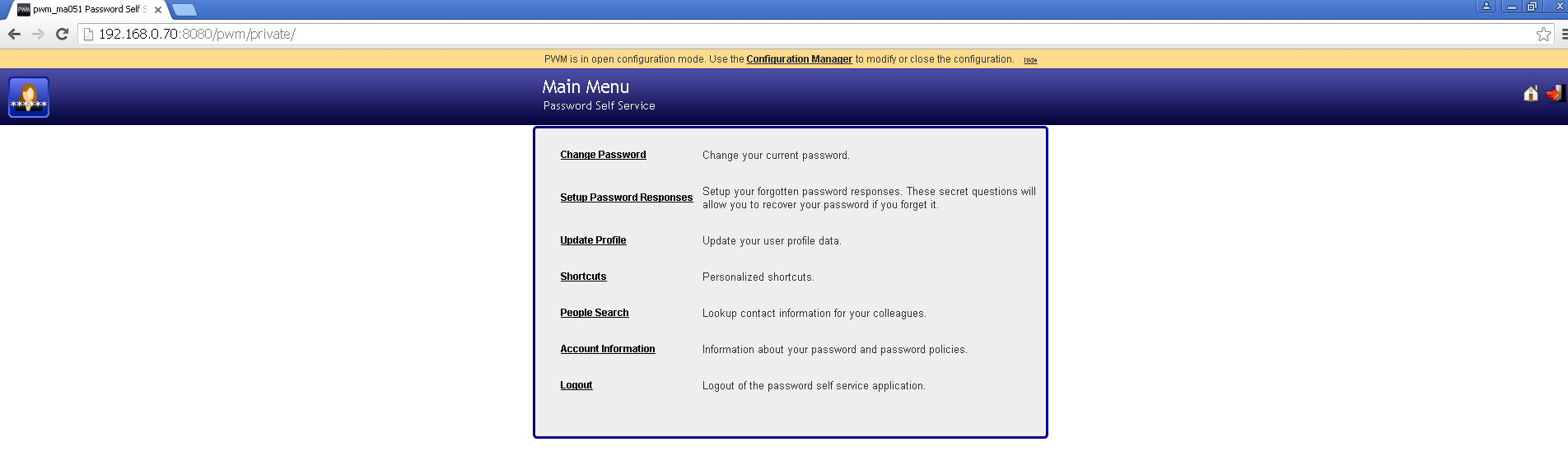
Clicking on “Shortcuts” option in the above screen, shows the following screen. In this example, two shortcuts are defined. These are direct links, called hyperlinks towards these 2 pages. First link is towards Google (Google Search) and second link is towards Yahoo (Yahoo Home Page). Similarly, using ‘Configuration Manager’ of PWM, we may create more hyperlinks per user, that are available from within PWM to provide direct access using these hyperlinks. Clicking on Google opens Google search page and clicking on Yahoo opens Yahoo home page. It all depends upon the user, how he organizes what should be readily available to him, and Shortcuts provides a mechanism to define such hyperlinks.

Back to PWM – Open Source Password Self Service with OpenLDAP – User Interface