 |
 |
Teamviewer review: Teamviewer is a powerful tool for virtual infrastructure monitoring, remote control and online meetings. Using Teamviewer, we can connect to any remote PC and we connect to that PC and can control that PC as if that PC is in front of us instead of being remote. It is performing, provides fast connectivity, response time is good and is an efficient tool for taking over a remote PC for maintenance purposes. Using Teamviewer, we can control any PC from anywhere in the world, just by few clicks.
Features:
- Website: http://www.teamviewer.com/hi/index.aspx
- German based TeamViewer GmbH.
- Remote control of system, the system can be rebooted/shutdown also remotely.
- The connection speed looks good.
- Direct access to the system in free version.
- Web based access also possible in paid versions.
- Basic logging for the current remote session.
- Secured connection, a unique system id and password of the remote machine is needed to connect to it. The password changes every time the access is required on a remote machine.
- One to many connections are possible, it means, many users from different systems can connect to a system.
- TeamViewer Quick connect provides instant remote support and may be used to connect to a system without actually installing the software on this system. So no performance issues on client machine due to the installation of this software.
- It has chat, video share, call, conference call features towards users on remote machines.
- Session recording feature including sound and video.
- Free for personal use, but for commercial use a license is needed that comes as a one time purchase price with no monthly or annual fees. Only one license will be needed for the system from which connections will be initiated towards clients. For clients, no license is needed.
- Secure connections with fully encrypted data channels using 1024 bit RSA key exchange and 256 bit AES session encoding.
- Smooth operation even behind firewalls.
- Option to change display quality and speed depending on the network connection.
- Management console only available with premium and corporate licenses.
- Also supports iphone and ipad via ‘iOS app for Remote Control’.
- Also supports Andriod via Android app ‘TeamViewer for Remote Control’.
- It provides single monitor support. Extended monitor support with android app.
- TeamViewer management console for web based management of all TeamViewer users in the company available in paid version.
- Once TeamViewer is installed, a new icon is added in every window next to minimize, maximize and close buttons. We can use this button to share the window with the team members available to share.
- Quick connect and faster response.
- For pricing details for commercial use, please visit the following link:
www.teamviewer.com/hi/licensing/index.aspx
http://www.teamviewer.com/hi/licensing/licensewizard.asp
Teamviewer, when launched, pops-up the following screen:
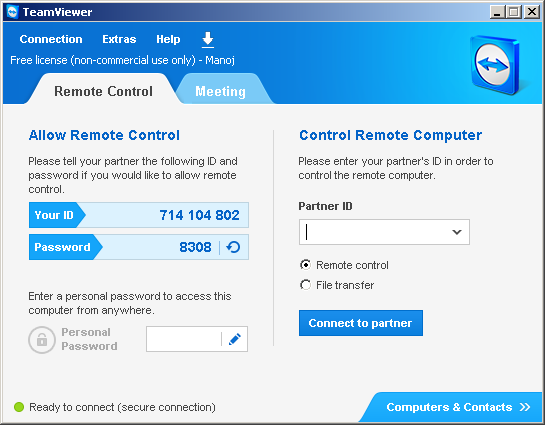
In the above screen, we see ‘Your ID’, that is the unique ID of our PC, followed by ‘Password’, that is the password for each session, which is needed to be entered by remote person who wants to connect to this PC. This password changes every time, we start Teamviewer. This type of access is called attended access, where-in, the remote user must supply his password to connect to his PC. We can also configure unattended access to a PC, such that, we define a personal password, and every time we connect to a remote PC, we need to supply that personal password. To set up unattended access, Click on Connection menu option and then click ‘Setup unattended access’. We then get the following screen:

Define a personal password, optionally you can also define a name of your computer, as shown below:
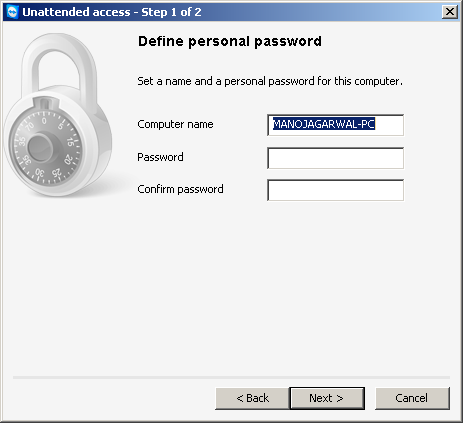
We also have the option to signin to Teamviewer and make our account. We get a centralized access to all of our remote PCs, we can manage them easily and also go for Online Meetings. To get this, Click on Connection->Open Management Console.

If you like the review, try to test the software yourself to explore it in detail about its features and benefits.
Disclaimer:
We have made all efforts to provide accurate and relevant information. However, we cannot guarantee that there will be no errors. With respect to documents and information on the current and archived versions of our website, we do not make any warranty, expressed or implied, with respect to the documents available from my website. Additionally, we assume no legal liability for the accuracy, completeness, or usefulness of any information, product, or process disclosed herein and do not represent that use of such information, product, or process would not infringe on privately owned rights. This material is for information purposes only. If there are errors, we apologize now in advance. We suggest that you use the information as is and we exclude ourselves from any claims.