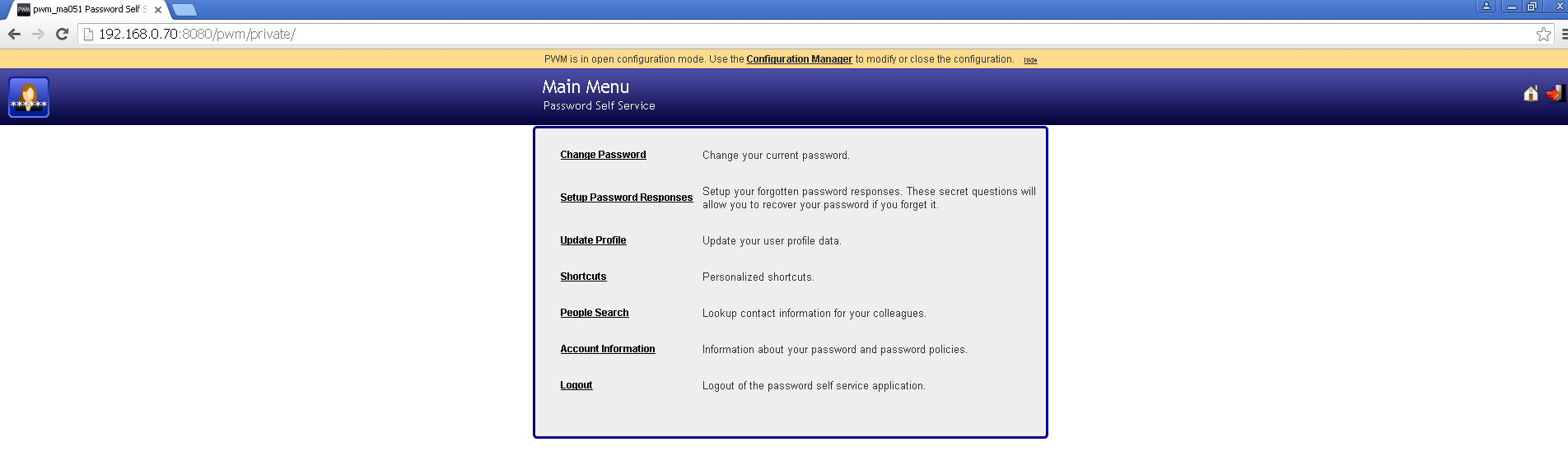PWM – Open Source Password Self Service with OpenLDAP – User Interface – Update Profile
When we login in PWM user interface, we get the following screen. The third available option is Update Profile. This option is used to update user profile. We may edit attributes of the user in this section. We can configure in Configuration Manager of PWM interface, what all attributes may be edited in User Profile section. In this example configuration, we have setup three attributes that can be edited per user. These are Email address, Title and Telephone number.
Click on Update Profile link in the above screen, and the following screen gets displayed. We need to input three attributes, Email address, Title and Telephone number. Next to Email address caption, there is an asterisk (*) that means this field is mandatory. We can define which input fields must be entered and which not, by configuring in ‘Configuration Manager’ of PWM. Input the email address, Title and Telephone number in the following screen and click on Update.
The following screen is shown, that shows the input fields with their values. This screen is a confirmation screen, that shows the input values and an option to re-edit these values, we can click on Go Back, to go back to the previous screen, and then modify these input values. If everything is OK, click on Confirm button.
The following screen is shown with the message : “Your user information has been successfully updated.” Click on Continue to go back to Main Menu.
Back to PWM – Open Source Password Self Service with OpenLDAP – User Interface