Disable Easy install of CentOS 6.4 in VMWare Workstation 7.1.3
VMWare Workstation is used for Desktop Virtualization. When we create a new CentOS 6.4 guest machine insdie it, among other screens, we get the following screen shown in Fig-1, to select the installer disc.
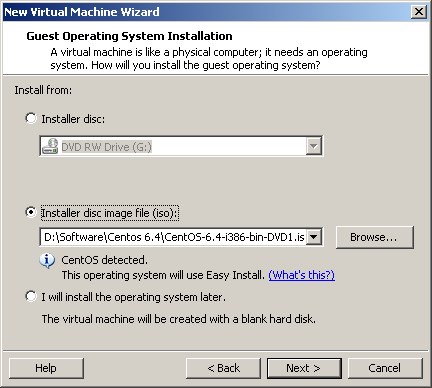
Fig-1
If we select the installer disc, either from DVD or an ISO image and complete creation of this new CentOS 6.4 virtual machine, This machine starts with an easy install feature and the linux operating system is automatically installed.
To stop ‘EASY INSTALL’ of CentOS 6.4, we need to select the third option ‘I will install the operating system later’ as shown in the following screen shown in Fig-2.
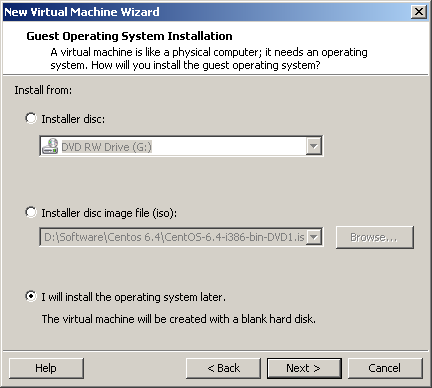
Fig-2
Once the CentOS 6.4 virtual machine is created, we can start this virtual machine. Once we start the virtual machine, we get an option to provide the Installer disc/image, wherein we may select the disc/ISO image from CentOS 6.4 and Reboot the virtual machine.
Once rebooted, the EASY INSTALL is gone now and we get the following screen as shown in Fig-3.
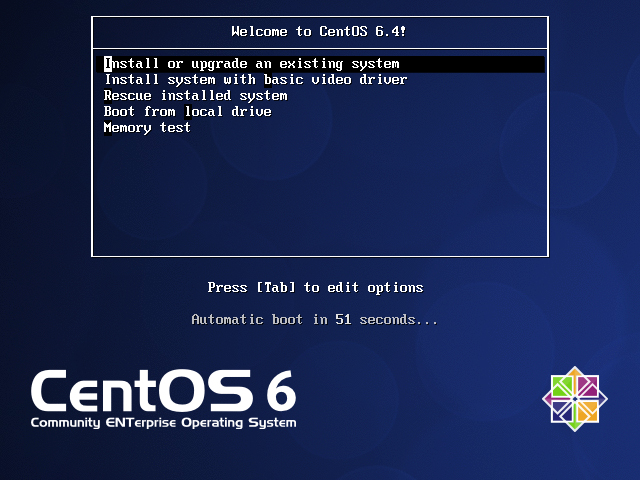
Fig-3
We can now proceed with the installation of CentOS 6.4.