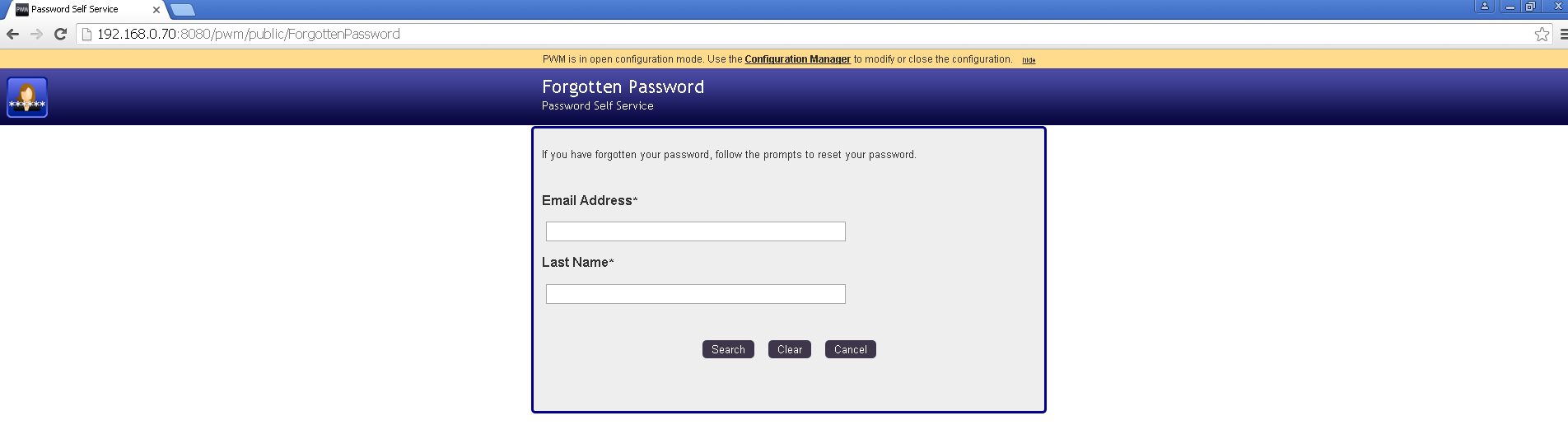PWM – Open Source Password Self Service with OpenLDAP – User Interface – Forgotten Username
Forgotten Username:
The second option available in the Open Source Password Self Service login screen is towards recovering forgotten username. Forgotten Username may be used to find your forgotten username. Click on Forgotten Username option as shown in the following figure:

To recover Forgotten Username, we need to provide email address and last name of the user, whose username is to be recovered. Enter the Email address of the user, followed by his last name and then click on Search button as shown in the following figure.
If the email address and last name provided as an input in the above screen matches with a valid entry of the user, his username is retrieved and shown with the message: “Your username is pwm_ma050. Please record your username for future use’, as shown in the following figure.