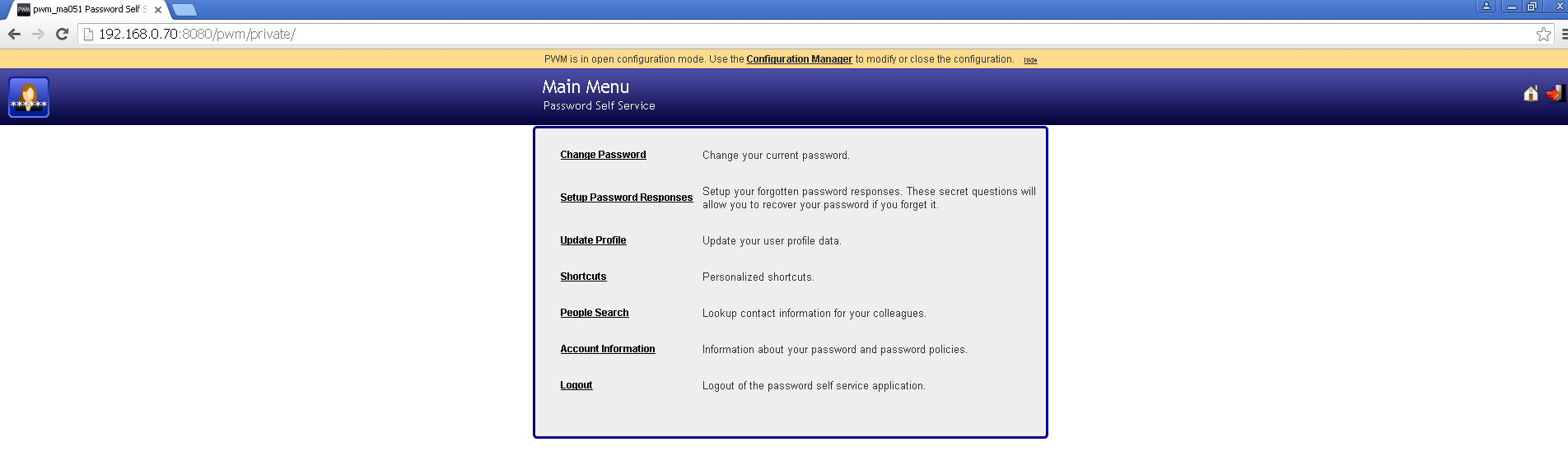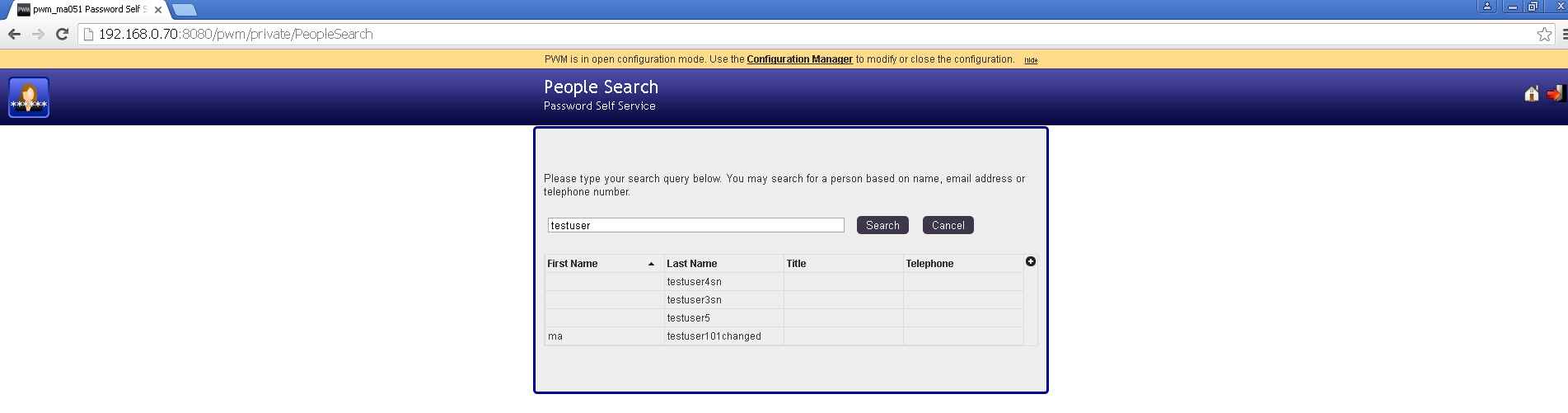PWM – Open Source Password Self Service with OpenLDAP – User Interface – People Search
When we login in PWM, we get the following screen. The next option to discuss here is ‘People Search‘ option. This option is used to lookup contact information for your colleagues. We can search users and information about these users using this option.
The users may be searched on different keywords, like their login name, first name, last name, email address etc. The following screen shows how we can search users from this interface. Type in a keyword and click on Search button. If we type in ‘testuser’, then we get a list of users that match with ‘testuser’ string.
We can define the number of columns to be shown or hidden in this interface. In the following figure, we see a plus (+) icon on the right side of the table. If we click on this icon, we get a drop-down list containing some attributes, First Name, Last Name, Title, Email, Telephone. The checked attributes means that the fields are shown in the output table, the unchecked attribute means that it is not shown in the output table. We can check or uncheck the attributes we want to display or hide in the output table.
Back to PWM – Open Source Password Self Service with OpenLDAP – User Interface