Install apache 2.2.15 in CentOS 6.4
Apache HTTP server is an open source and most popular web server for Linux distributions as well as for Windows. The website is: http://httpd.apache.org/
CentOS 6.4 comes with Apache version 2.2.15-28. To install Apache 2.2.15 in CentOS 6.4, we need to do the following:
If yum repository is configured correctly in CentOS, we can use yum command to install httpd, as shown in Figure-1
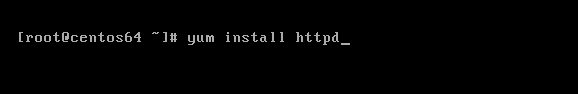
[Figure-1]
yum lists all dependencies required to install httpd and lists them as shown in Figure-2. Press ‘y’ to confirm installing ‘httpd’, along with all its required dependecies.

[Figure-2]
Once httpd is installed, we get the message that httpd installation along with all of its dependencies is complete as shown in Figure-3.

[Figure-3]
Restart httpd service using the command, ‘service httpd restart’. If httpd is started successfully, we see [ OK ] message as shown in Figure-4.

[Figure-4]
To configure apache settings, we need to make changes in apache configuration file, that is located in ‘/etc/httpd/conf’ directory by the name ‘httpd.conf’ as shown in Figure-5.

[Figure-5]
Logs from apache are stored in the location ‘/var/log/httpd’. Two basic log files are frequently used to analyze the activity of Web-server, these are ‘access_log’ and ‘error_log’. To view these files, use vi editor/tail command/cat command etc. as shown in Figure-6 and 7.

[Figure-6]

[Figure-7]
To start apache server at start-up, use the following command:
chkconfig httpd on
To test if apache is running and configured correctly, type this url: ‘http://localhost’ in the browser, and see that apache test page is displayed.